What are the different technology types?
Belong on the nbn™ network is a broadband service delivered to you using a variety of different broadband technologies provided by nbn co. There are currently four ways Belong can connect customers to the nbn network:
nbn network over Fibre to the Premise (also known as FTTP): nbn co runs fibre directly to a customer’s home. nbn co needs to install an nbn utility box (outside your home) and an nbn connection box (inside your home) to allow you to connect to the nbn network. We'll let you know if you need an appointment when you sign up.
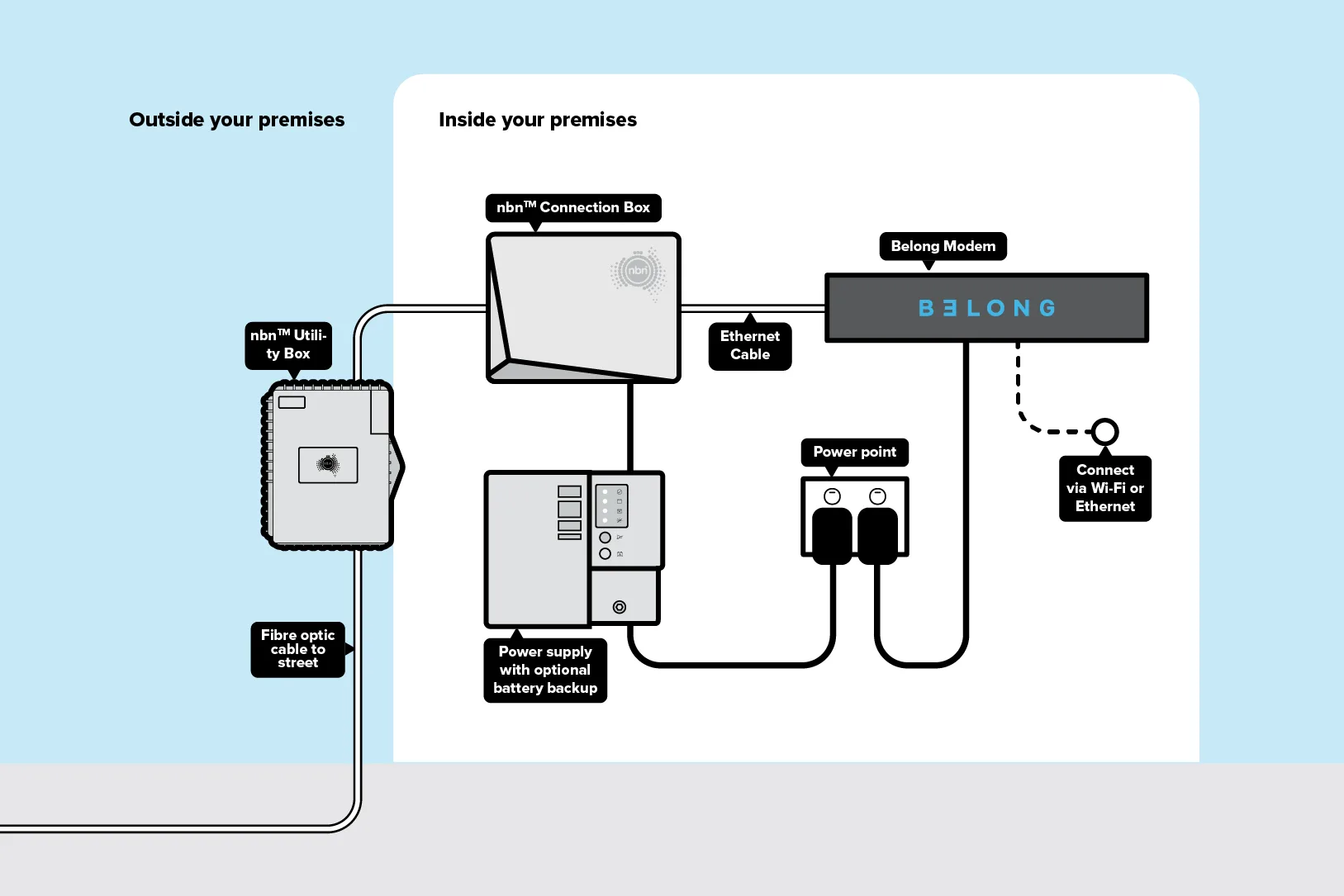
nbn network over Fibre to the Basement/Building (also known as FTTB): Fibre is run to a multi dwelling unit (typically an apartment building), with existing internal copper wiring within the building used to connect a VDSL service (Very-High-Bit-Rate DSL). Customers connect via their modem to the existing telecommunications socket. If you have an existing phone service on the line, you'll experience downtime until we get you connected.
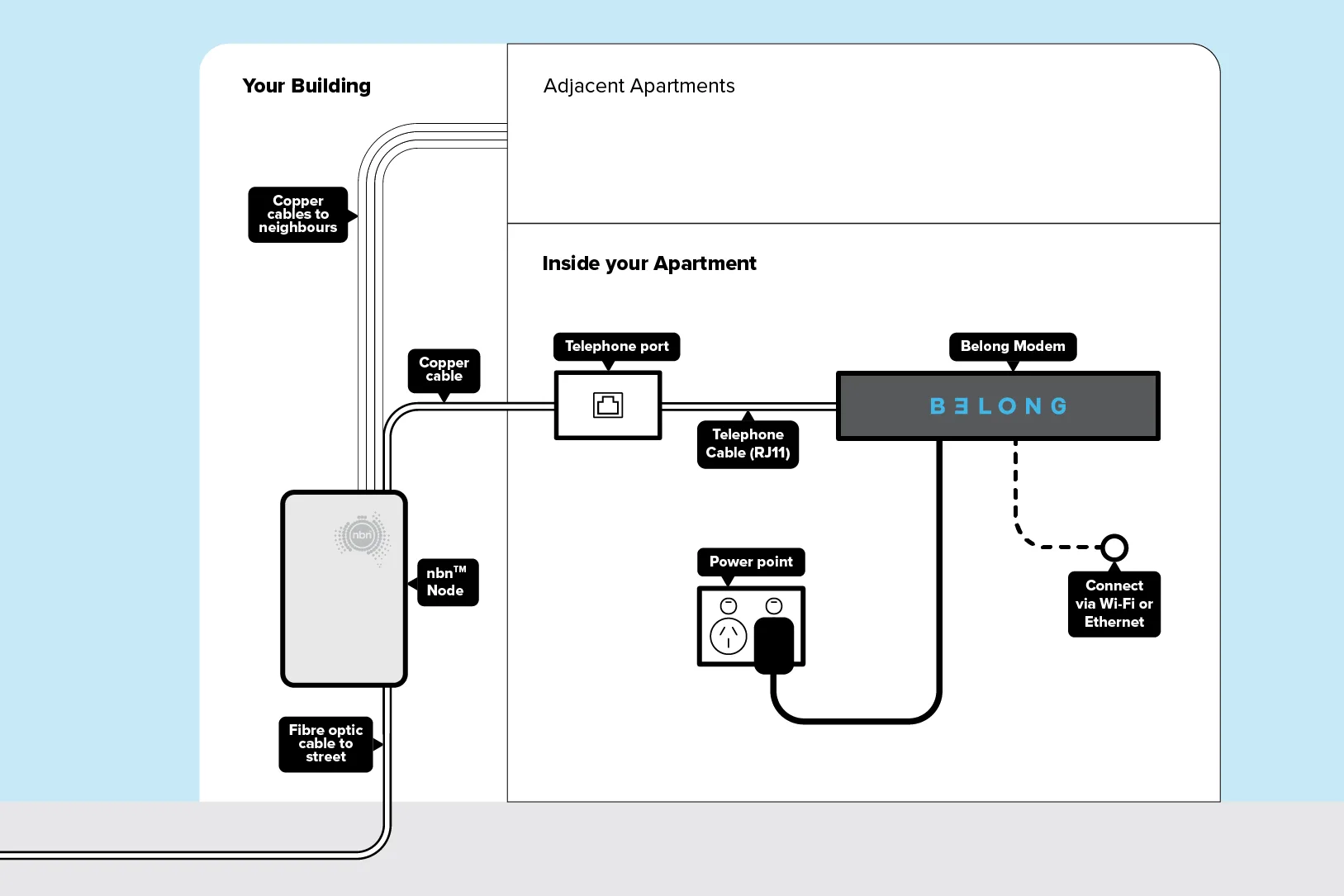
nbn network over Fibre to the Node (also known as FTTN): Fibre optic cables are run from the telephone exchange to a street node or pillar, then the existing telecommunications copper lines are used to deliver broadband to the home. You connect via your modem to the existing telecommunications (phone) socket.
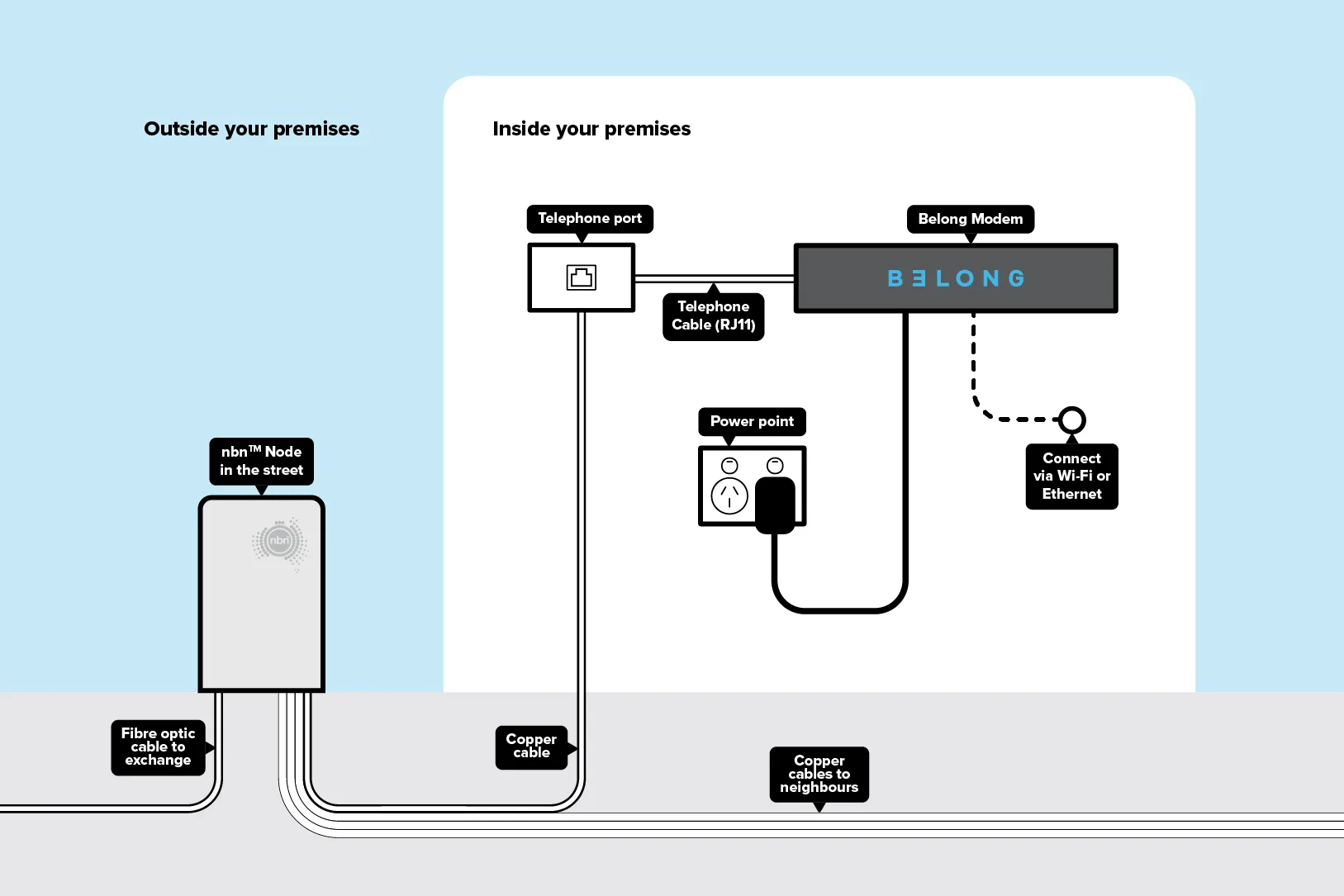
nbn network over Fibre to the Curb (also known as FTTC): Fibre is run close to your home, connecting to a Distribution Point Unit (DPU), located on the street. From here, the existing copper network is connected to the fibre to form the nbn connection. To power your FTTC service with electricity and provide your connection to the nbn broadband access network, you will also need a network connection device (NCD), which Belong will send you. In most cases you'll self-install your NCD, but in some cases, you'll need an appointment with a nbn technician. We'll let you know if you need an appointment when you sign up.
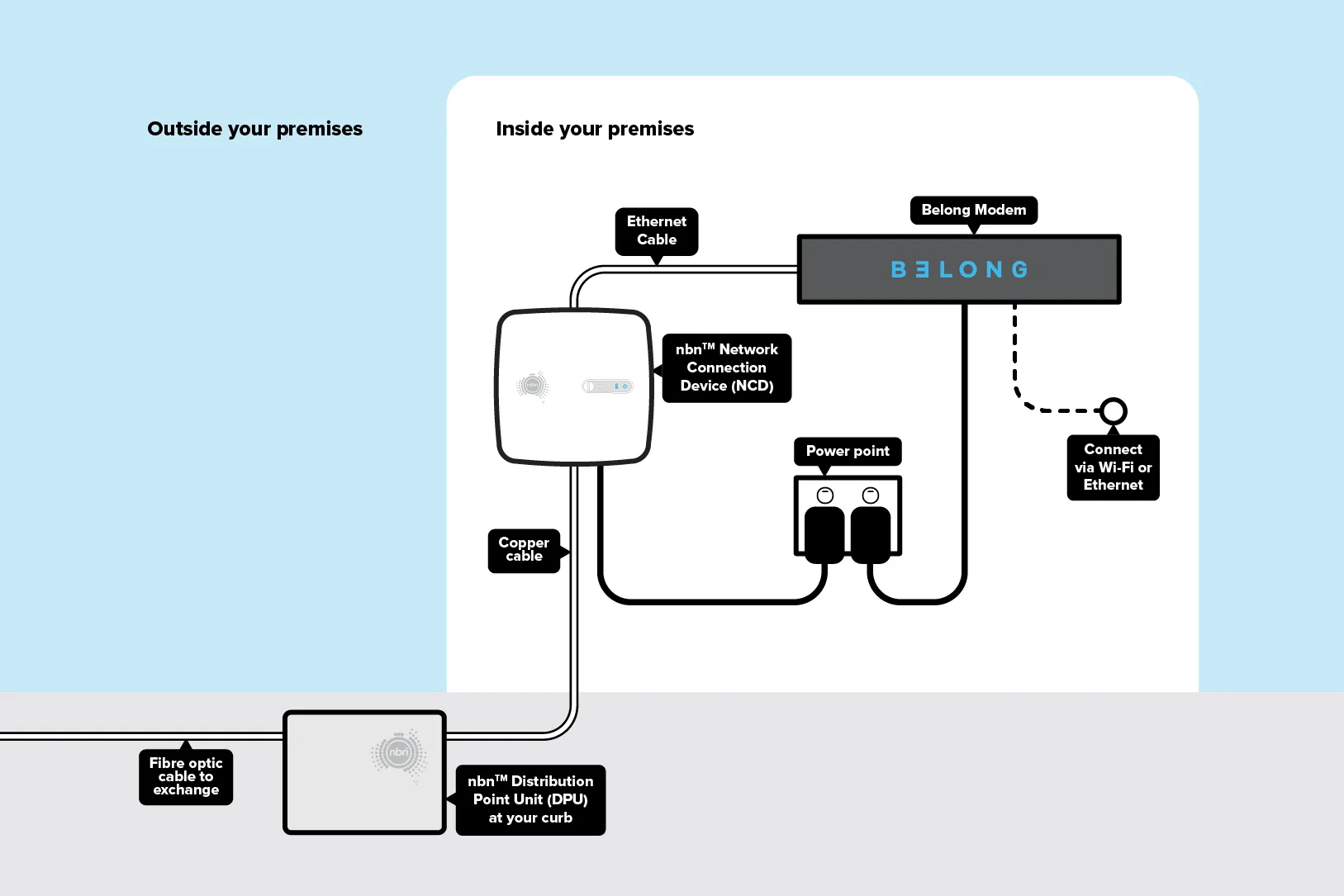
Hybrid Fibre Coaxial (also known as nbn HFC): An nbn Hybrid Fibre Coaxial (HFC) connection is used in circumstances where the existing ‘pay TV’ or cable network can be used to make the final part of the nbn™ network connection. In this circumstance an HFC line will be run from the nearest available fibre node, to your premises.
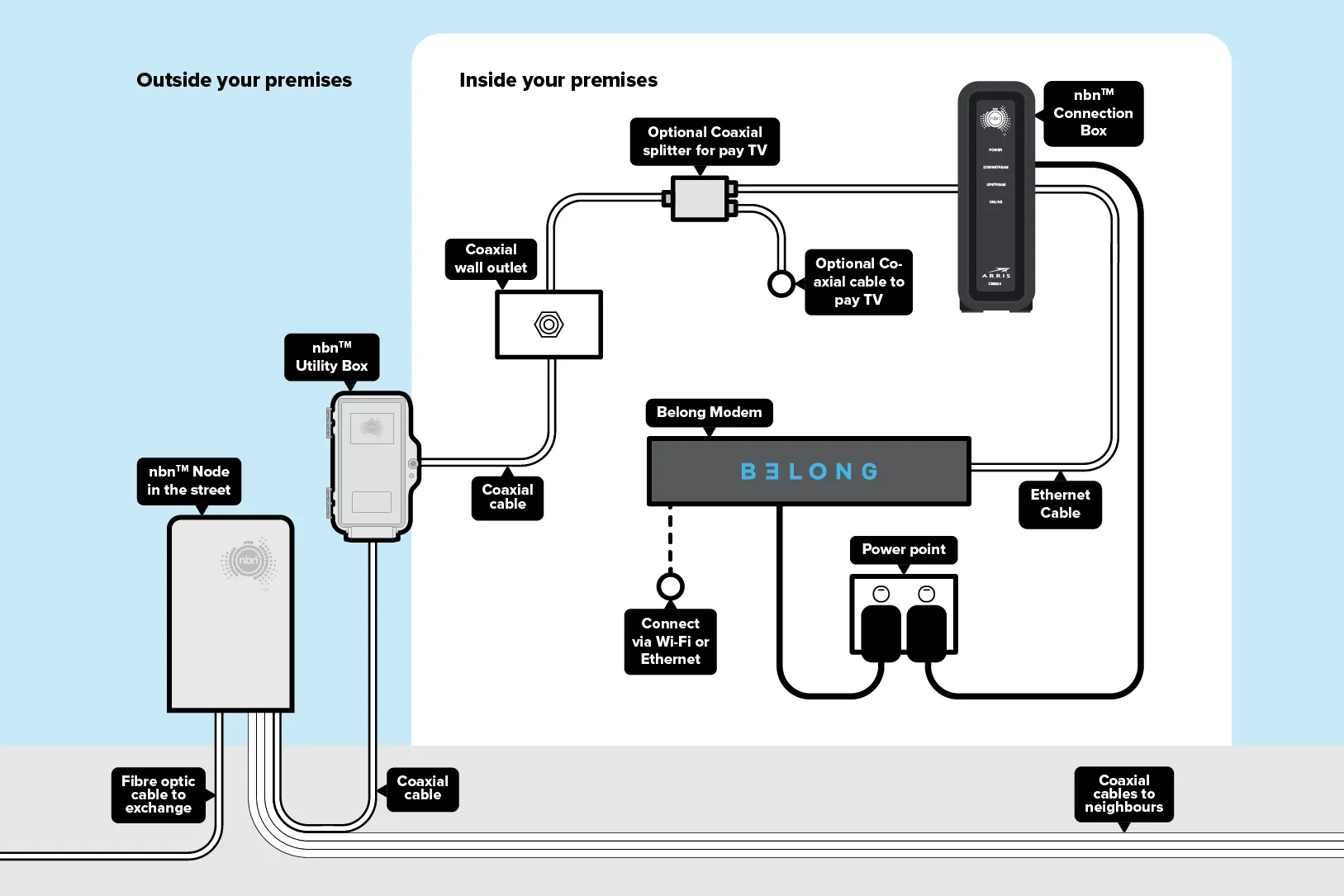
Please note: Belong on the nbn network is not a suitable product for you if you require a landline phone service at your place. We offer an internet-only service.
Belong also does not support specialised services like medical alarms, lift phones or fire indicator panels. You should check with your equipment provider(s) to confirm they work on the nbn network.
Belong doesn’t support nbn Fixed Wireless or Satellite technology types.
What is an nbn connection box?
Depending on the technology type supported at your address, you may need additional equipment to get you connected. This equipment is supplied by nbn co either at the time of installation of your new service, or when the service was installed by a previous occupant.
Not all technology types require a nbn connection box, such as Fibre to the Building (FTTB) or Fibre to the Node (FTTN).
Fibre to the Curb (FTTC)
If you are connecting to, or moving into a house that had nbn technology installed by a previous occupier, you should have an nbn connection device (NCD). You will need this in addition to your modem to connect your FTTC internet service.
Your NCD will only work at the premises it was originally sent to. If you move house, it’s important that you leave it where it is. Don’t take it with you. It won’t work anywhere else. Think of it as a part of the property!
Fibre to the Premise (FTTP)
nbn co will install a small utility box outside of your home (sometimes known as a Premise Connection Device), and it will be connected to an nbn connection box (sometimes known as a Network Termination Device). These devices are fixed into-place by the nbn technician during the initial installation.
Note: Some FTTP locations have a battery backup power-sully unit installed, and those batteries may need replacing from time-to-time. Check out How do I replace the batteries in my nbn FTTP connection box?
Hybrid Fibre-Coaxial (HFC)
The connection box (sometimes known as a Network Termination Device) is supplied by nbn co that plugs into the cable wall socket in your house. In order for your service to work, the connection box must be turned on and connected to a modem.
Your NTD will only work at the premises it was originally sent to. If you move house, it’s important that you leave it where it is. Don’t take it with you. It won’t work anywhere else. Think of it as a part of the property!